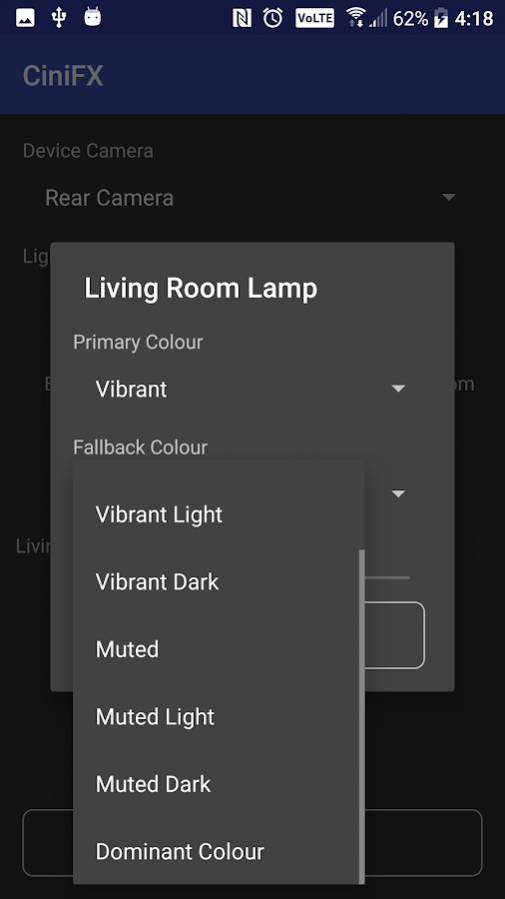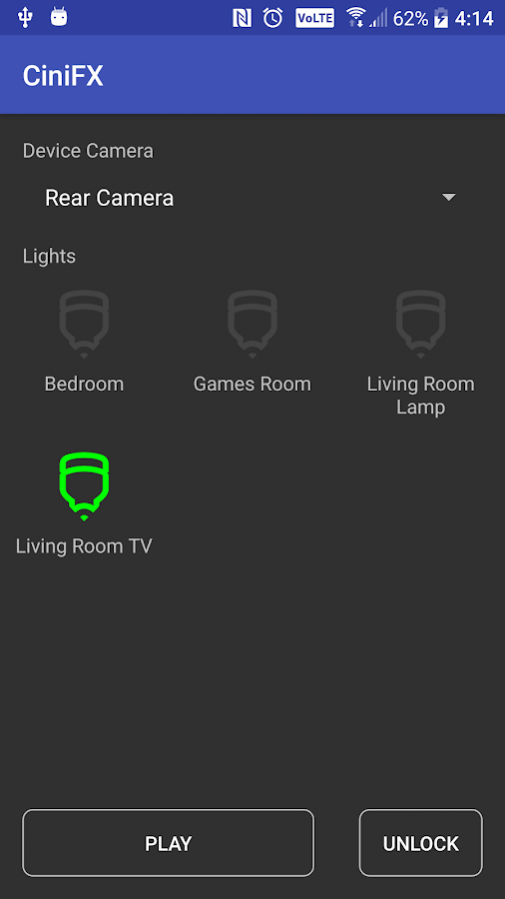CiniFX
Download
Free Version
Publisher Description
CiniFX uses your Android devices camera to control the colour and brightness of your LiFX WiFi-enabled colour smart-lights.
Simply select the camera to use (front/rear), select your lights and their colour profile settings, press Play and enjoy! CiniFX processes what the camera is watching, and dynamically updates your lights based on your selected colour profile settings.
Watching a film? Position your device (an adjustable stand is recommended) to watch your television, and allow the lights to follow the action. Playing a console or PC game? Do the same!
CiniFX installs as a trial, allowing control of only a single light, and will return to the setup screen after 10 minutes. These limitations can be removed via an in-app purchase, from within the Settings menu. New features will be added in future updates, which will only be available once the trial has been unlocked.
Important:
* Your Android device must be connected to WiFi, on the same network as your LiFX smart-bulbs
* Light brightness and colour can change rapidly, based on what your device is seeing
About CiniFX
CiniFX is a free app for Android published in the Recreation list of apps, part of Home & Hobby.
The company that develops CiniFX is Skye Harris. The latest version released by its developer is 1.0.
To install CiniFX on your Android device, just click the green Continue To App button above to start the installation process. The app is listed on our website since 2018-09-08 and was downloaded 5 times. We have already checked if the download link is safe, however for your own protection we recommend that you scan the downloaded app with your antivirus. Your antivirus may detect the CiniFX as malware as malware if the download link to skye.serena.cinifx is broken.
How to install CiniFX on your Android device:
- Click on the Continue To App button on our website. This will redirect you to Google Play.
- Once the CiniFX is shown in the Google Play listing of your Android device, you can start its download and installation. Tap on the Install button located below the search bar and to the right of the app icon.
- A pop-up window with the permissions required by CiniFX will be shown. Click on Accept to continue the process.
- CiniFX will be downloaded onto your device, displaying a progress. Once the download completes, the installation will start and you'll get a notification after the installation is finished.